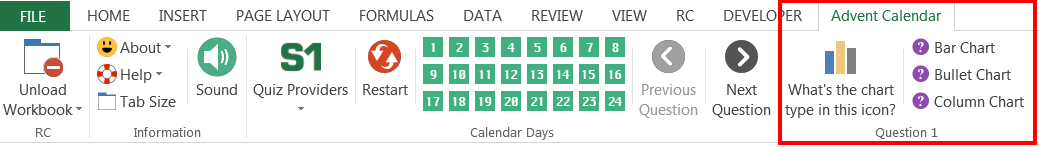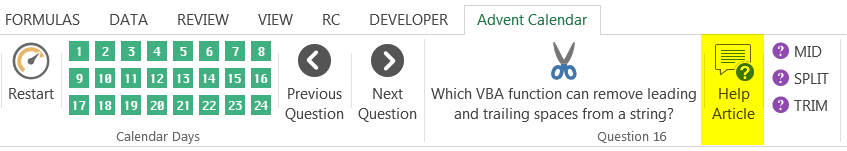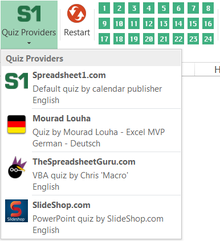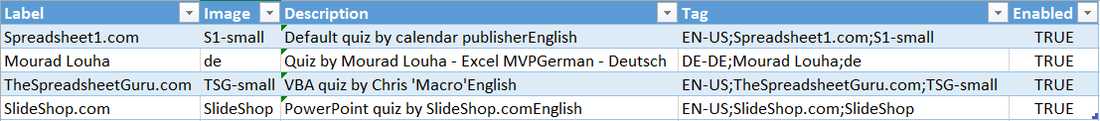Our Advent calendar uses Excel's ribbon to display multiple choice questions to the user.
Quiz questions can be shown in 3 ribbon formats:
Quiz questions can be shown in 3 ribbon formats:
- Button icon with label
- Button icon with label, plus a link to a 'Help Article'
- Gallery icon with label, plus a single gallery image item (with or without a help article)
The Advent Calendar workbook is powered by the Ribbon Commander framework. Ribbon controls are populated using data stored in an Excel Table. The ribbon is built by VBA code when the workbook is opened. The Excel Table columns are explained below:
- CONTROL: Specifies whether the ribbon control is a 'Button' or 'Gallery'
- LABEL: The question text
- IMAGE: Holds the custom icon filename or the mso; prefix, plus the built-in ImageMso label. The Dynamic Image Browser is an ideal tool to find matching Office icons for the questions.
- GALLERY IMAGE: Custom image item used, if a gallery control is selected in the first column. Left blank for button controls.
- TAG: Holds a valid URL for the 'Help Article' or should be blank, if a question hint is not required.
- CONTROL1-3: Holds the text for each of the 3 quiz choices, plus the (;1) suffix to indicate a correct reply or (;0) for an invalid one.
- WEBSITE: The quiz provider identifier.
Quiz Providers
The 'Quiz Provider' menu control is populated using data from a second Excel Table:
- LABEL: The text to be shown as a Menu button label.
- IMAGE: Custom logo or flag icon filename.
- DESCRIPTION: The text to be shown as a Menu button description.
- TAG & ENABLED are used for program control and are not shown.
Go back to the main page: http://www.spreadsheet1.com/excel-advent-calendar.html