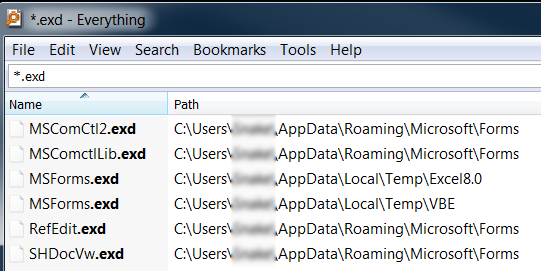December 2014 Update blocks ActiveX macro execution
Most likely millions of Excel analysts worldwide who use spreadsheets with form and ActiveX controls are left clueless, after buttons cannot be selected to run process automation macros. The puzzling messages may read:
Initial reports suggest that the problem is due to the KB2553154 botched security patch for Microsoft Office bulletin MS14-082 which "...resolves a vulnerability that could allow remote code execution if a specially crafted file is opened in an affected edition of Microsoft Office"
The problem can be easily resolved, if the critical patch is removed. However Microsoft strongly recommends that no security update should be removed.
To resolve this issue, please read this Technet article. The solution requires users to delete cached versions of the control type libraries (extender files - *.exd) on their computers under several folders.
Users without admin rights may need to mobilize their IT departments for support. Excel developers may get blamed by clients for an error caused by Microsoft. Haven't you fed-up with the problems form and ActiveX controls are plagued? Time to move UI controls to the Ribbon? Read about the Ribbon Commander framework here.
- ActiveX control has stopped working in Excel
- Cannot insert an object
- Object library invalid or contains references to object definitions that could not be found
Initial reports suggest that the problem is due to the KB2553154 botched security patch for Microsoft Office bulletin MS14-082 which "...resolves a vulnerability that could allow remote code execution if a specially crafted file is opened in an affected edition of Microsoft Office"
The problem can be easily resolved, if the critical patch is removed. However Microsoft strongly recommends that no security update should be removed.
To resolve this issue, please read this Technet article. The solution requires users to delete cached versions of the control type libraries (extender files - *.exd) on their computers under several folders.
Users without admin rights may need to mobilize their IT departments for support. Excel developers may get blamed by clients for an error caused by Microsoft. Haven't you fed-up with the problems form and ActiveX controls are plagued? Time to move UI controls to the Ribbon? Read about the Ribbon Commander framework here.