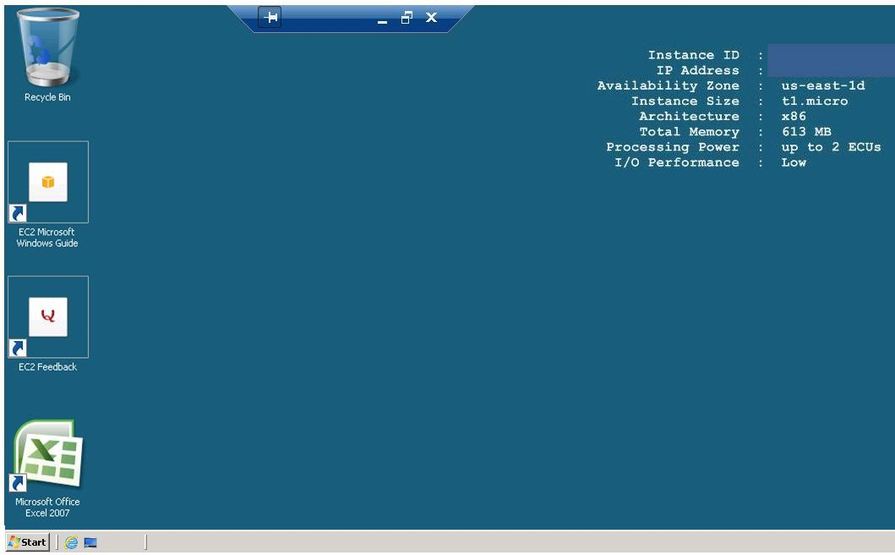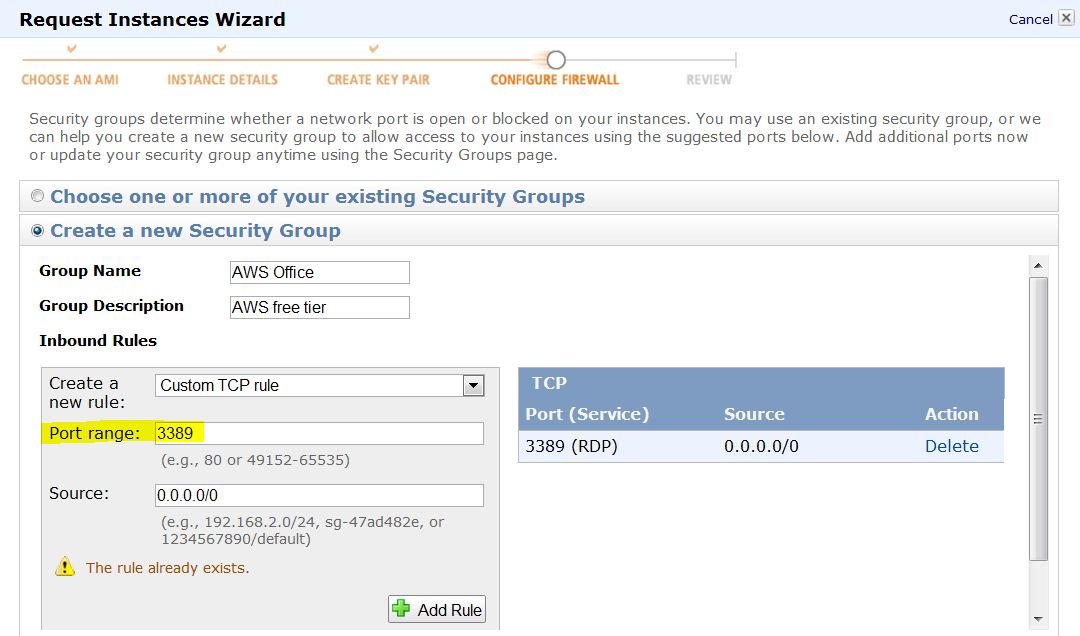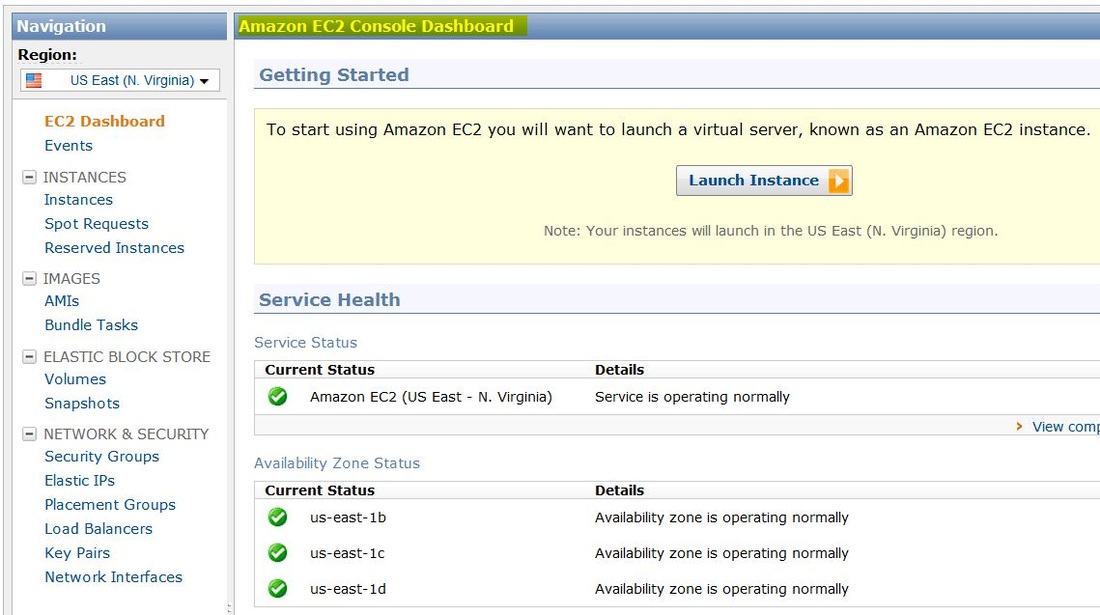Amazon Elastic Compute Cloud (Amazon EC2) is a web service that provides resizable computing capacity in the cloud.
The 'Elastic' nature of the service allows developers to instantly scale to meet fluctuations in computing power, bandwidth, data storage or software requirements. When computing requirements unexpectedly change (up/down), Amazon EC2 can instantly respond, meaning that developers have the ability to control how many resources are in use at any point in time.
To help new customers get started in the cloud, Amazon Web Services (AWS) is introducing a free usage tier for the Micro Instance size for one year, while also leveraging a free usage tier for Amazon S3, Amazon Elastic Block Store, Amazon Elastic Load Balancing and AWS data transfer.
The 'Elastic' nature of the service allows developers to instantly scale to meet fluctuations in computing power, bandwidth, data storage or software requirements. When computing requirements unexpectedly change (up/down), Amazon EC2 can instantly respond, meaning that developers have the ability to control how many resources are in use at any point in time.
To help new customers get started in the cloud, Amazon Web Services (AWS) is introducing a free usage tier for the Micro Instance size for one year, while also leveraging a free usage tier for Amazon S3, Amazon Elastic Block Store, Amazon Elastic Load Balancing and AWS data transfer.
Microsoft Office Excel 2007 installed in Amazon's EC2 Micro Instance with free usage tier
Windows Server 2008 Base AMI
Windows Server 2008 Base AMI
In order to sign-up and use Amazon Web Services, you need to create a AWS account using a valid debit/credit card. You also need to submit a telephone number. Shortly after, you will receive an automated call and be asked to key-in a PIN number provided during the registration process.
Please read: Getting Started with Amazon EC2 then click on 'Get Started with a Windows Instance'
An Amazon Machine Image (AMI) is a special type of virtual appliance which is used to instantiate (create) a virtual machine within the Amazon Elastic Compute Cloud. It serves as the basic unit of deployment for services delivered using EC2.
The main component of an AMI is a read-only filesystem image which includes an operating system (e.g. Linux, UNIX, or Windows) and any additional software required to deliver a service (e.g. SQL server). Obviously, a Microsoft Windows AMI is needed in order to run MS-Office.
Your AMI can be run using several computing configurations, called Instances. Amazon EC2 provides the flexibility to choose from a number of different instances types to meet your computing needs. Each instance provides a predictable amount of dedicated computing capacity (in terms of memory, CPU units, disk storage, platform 32/64 bit, I/O performance) and is charged per instance-hour consumed.
Please read about pricing here.
There are several AMIs eligible for use with the free tier, which are marked with a star. However, only the Micro instance (t1.micro) is eligible for the free tier (Up to 2 CPU units, 1 core CPU, 613MB memory).
Please read: Getting Started with Amazon EC2 then click on 'Get Started with a Windows Instance'
An Amazon Machine Image (AMI) is a special type of virtual appliance which is used to instantiate (create) a virtual machine within the Amazon Elastic Compute Cloud. It serves as the basic unit of deployment for services delivered using EC2.
The main component of an AMI is a read-only filesystem image which includes an operating system (e.g. Linux, UNIX, or Windows) and any additional software required to deliver a service (e.g. SQL server). Obviously, a Microsoft Windows AMI is needed in order to run MS-Office.
Your AMI can be run using several computing configurations, called Instances. Amazon EC2 provides the flexibility to choose from a number of different instances types to meet your computing needs. Each instance provides a predictable amount of dedicated computing capacity (in terms of memory, CPU units, disk storage, platform 32/64 bit, I/O performance) and is charged per instance-hour consumed.
Please read about pricing here.
There are several AMIs eligible for use with the free tier, which are marked with a star. However, only the Micro instance (t1.micro) is eligible for the free tier (Up to 2 CPU units, 1 core CPU, 613MB memory).
Eventually, after creating and configuring your instance, you would need to connect to it.
Please read: Connecting to Windows Instances
Before you try to connect to your instance using Remote Desktop Protocol, ensure that your Amazon EC2 instance accepts incoming RDP traffic (usually on port 3389). This inbound rule is defined, while configuring a Security Group.
A Security Group defines firewall rules for your instances. These rules specify which incoming network traffic is delivered to your instance. All other traffic is ignored.
Please read: Connecting to Windows Instances
Before you try to connect to your instance using Remote Desktop Protocol, ensure that your Amazon EC2 instance accepts incoming RDP traffic (usually on port 3389). This inbound rule is defined, while configuring a Security Group.
A Security Group defines firewall rules for your instances. These rules specify which incoming network traffic is delivered to your instance. All other traffic is ignored.
After choosing an AMI and configuring your instance, you can manage it from the Amazon EC2 Console Dashboard. Amazon’s growing suite of infrastructure web services can be accessed and managed through this simple and intuitive, web-based user interface.
The final step in our demo project is to install Microsoft Office using your own licence, because an Office license is NOT included in any of the AMIs eligible for the annual free tier usage. Since the Micro instance supports only 613 MB of memory, a 64-bit Office installation doesn't offer any advantage over the 32-bit version, as far as memory usage is concerned.
Here is a simple way to install MS-Office 2007, without having to transfer files from a local PC:
In order to transfer files between an Amazon EC2 Windows instance and your local Windows computer:
This article is not a exhaustive description of Amazon EC2, so for more information, please read Amazon EC2 FAQs here.
One of the first questions you may ask could be: What happens to my data when an instance is terminated ?
Amazon Elastic Block Storage volumes are network-attached, highly reliable, predictable storage volumes that can be attached to a running Amazon EC2 instance and exposed as a device within the instance.
The data stored on a local instance store will persist only as long as that instance is alive. However, data that is stored on an Amazon Elastic Block Storage (EBS) volume will persist independently of the life of the instance. Therefore, Amazon recommends that you use the local instance store for temporary data only. Amazon EBS volumes or cloud storage should be used for data requiring a higher level of durability.
Enjoy running Excel on a virtual machine, which can be controlled from an iPhone!
Here is a simple way to install MS-Office 2007, without having to transfer files from a local PC:
- Navigate to Microsoft's Office Download Center
- Enter your product key and select a language
- Download and follow instructions to install MS-Office
- Run Windows Update to install Service Packs and any other up-to-date patches.
- Configure Excel Options e.g. enable macros, show develop tab etc
In order to transfer files between an Amazon EC2 Windows instance and your local Windows computer:
- The local file sharing feature of Windows Remote Desktop could be used. If you enable this option in your Windows Remote Desktop Connection software, you can access your local files (HD, DVD, portable media etc) from your Amazon EC2 Windows instances.
- You can simply Copy / Paste small files between the local PC and your cloud instance.
- For large files, you could use your SkyDrive or a Sharepoint account (Dropbox or SugarSync too).
This article is not a exhaustive description of Amazon EC2, so for more information, please read Amazon EC2 FAQs here.
One of the first questions you may ask could be: What happens to my data when an instance is terminated ?
Amazon Elastic Block Storage volumes are network-attached, highly reliable, predictable storage volumes that can be attached to a running Amazon EC2 instance and exposed as a device within the instance.
The data stored on a local instance store will persist only as long as that instance is alive. However, data that is stored on an Amazon Elastic Block Storage (EBS) volume will persist independently of the life of the instance. Therefore, Amazon recommends that you use the local instance store for temporary data only. Amazon EBS volumes or cloud storage should be used for data requiring a higher level of durability.
Enjoy running Excel on a virtual machine, which can be controlled from an iPhone!
As of 12/2013, Amazon EC2 does not support creating instances of Windows desktop versions, such as Windows 7, which may ideal for end users.
To modify a Windows server instance to look like Windows 7, please read this article.
To modify a Windows server instance to look like Windows 7, please read this article.